Email Spam Protection
Here Are 5 Questions You Should Ask Your IT Provider:
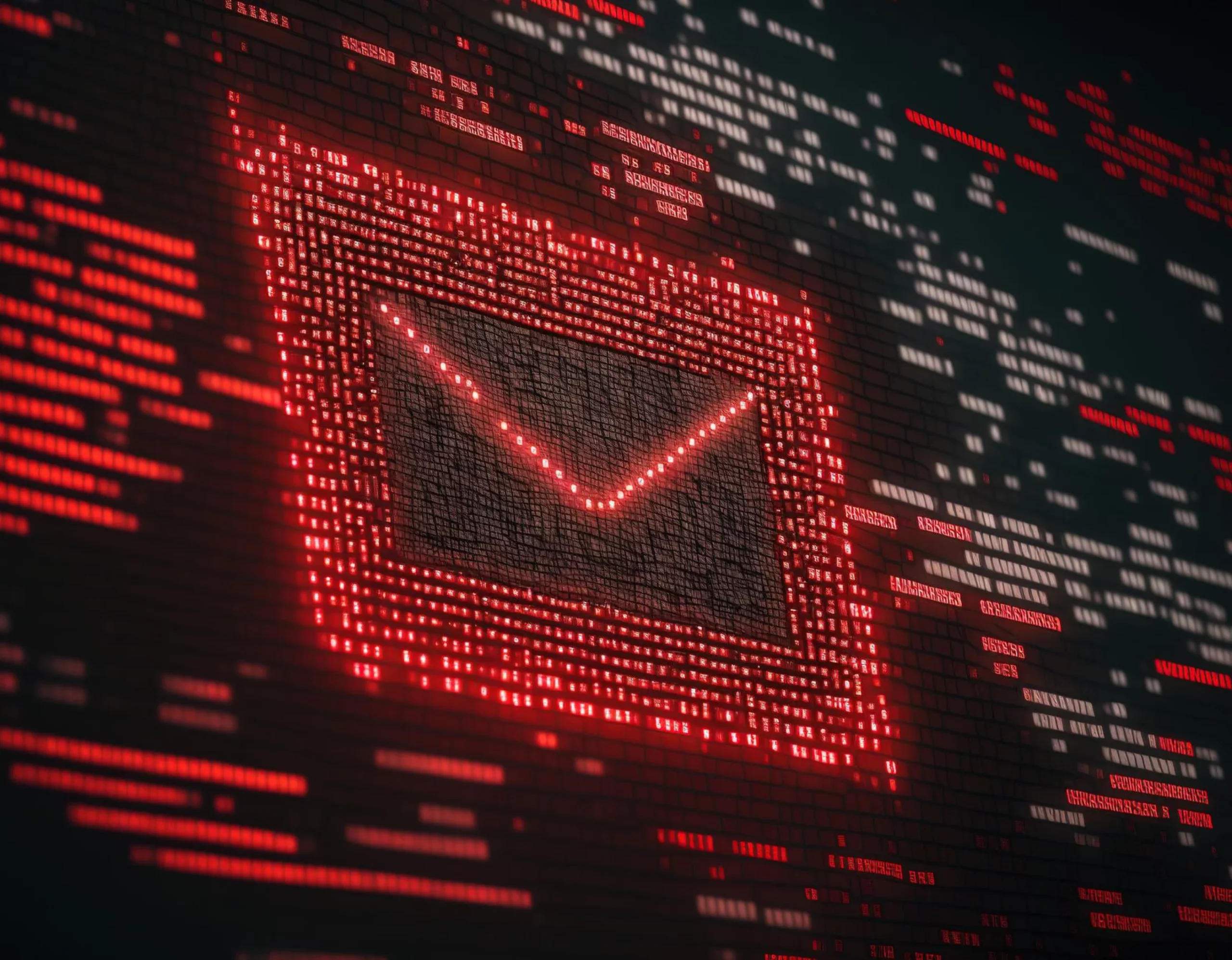
1.
3.
5.
2.
4.
Your IT provider should employ an email spam filter that scans every incoming email in real time. It should also block suspicious attachments and URLs.
The right protection will include a dynamic user-awareness capability that helps your employees assess risks as part of their email and internet use. It should be a solution that prevents them from inadvertently clicking on links in phishing or spear-phishing emails that can reveal your confidential information. Plus, it should be updated regularly to protect against the latest email threats.
The best email spam protection also includes simplified searching capabilities with complete email indexing. It should allow for easy access to your critical records any time you need them. And, it should provide flexible search options, along with attachment and message archiving. This helps to streamline your business processes by offloading substantial storage needs from your server.
In The Meantime, What Can You And Your Employees Do To Prevent Being Victimized By Email Spam?
Here are 10 tips to share with your employees:
1.
3.
2.
4.

5.
6.
7.
8.
9.
10.
Ask your employees to tell you if any of the following 6 things occur. If so, report this to us immediately:

